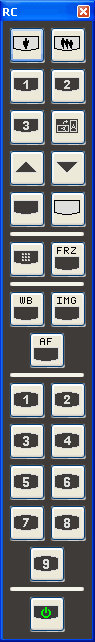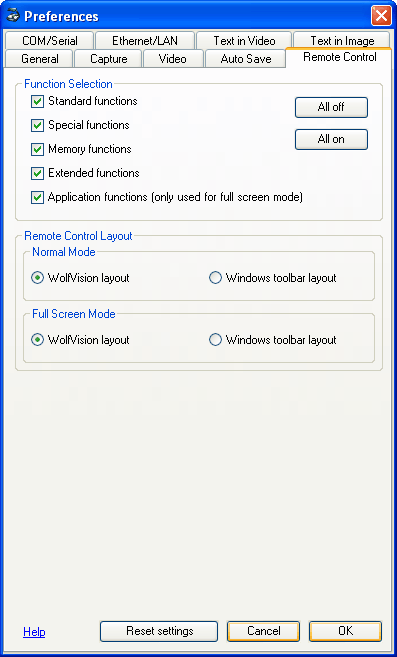
On this tab you can define the layout of the remote control. You can choose between a WolfVision layout (like the IR remote control) or a remote control layout which appears as floating Windows tool bar. You can also customize which button groups should be visible.
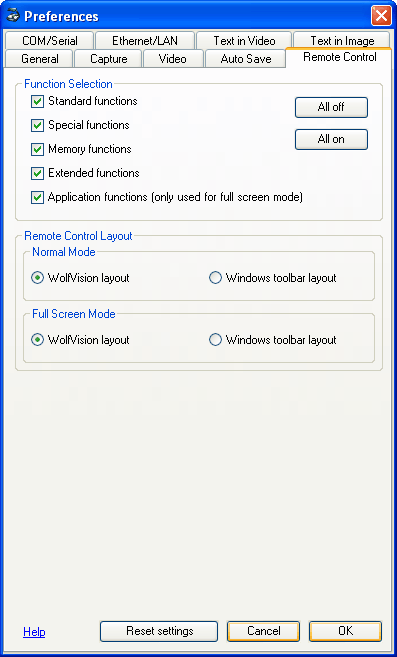
To recall the default settings for this dialog tab, click "Reset settings". The other tabs of the "Preferences" dialog box are not affected.
With clicking the button "All off" all check boxes will be unchecked.
Standard functions: i.e. zoom, focus, iris
Special functions: i.e. View (All), Freeze
Memory functions: Memory Buttons 1-9
Extended functions: i.e. White, Image, AF
Application functions: i.e. Save picture, Still Image, Print picture (Application functions are only visible if the remote control is displayed while the application is running in the Full Screen Mode)
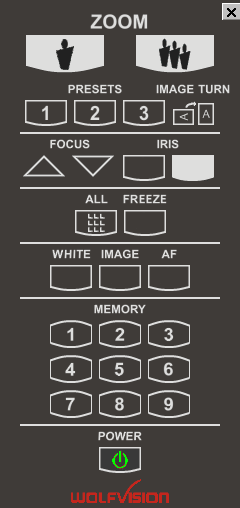
When you move the remote control to the side border of your monitor, it will be displayed horizontally and also gets docked to the border of your screen.