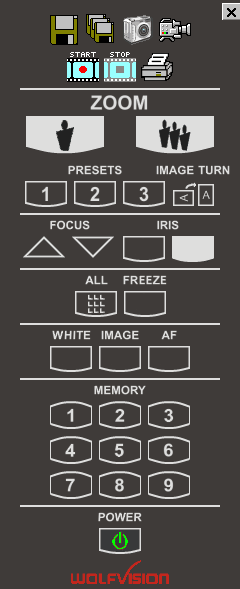
The full screen mode is used to display the captured pictures from a Visualizer without any disturbing menu, tool or status bars. To start the Full Screen mode, simply double click on the picture area of the main window or select the "Full Screen Mode" menu item from the "View" menu.
Because no tool bar is visible in this mode, all tool bar buttons have been added to the remote control which can be activated by pressing the right mouse button. The remote control will automatically be hidden after a pre-defined amount of time (specified on the " General" tab of the "Preferences" dialog box) if no buttons get pressed.
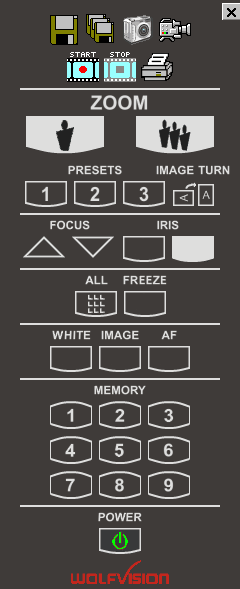
To exit the Full View mode just double click on the picture or press ESC.