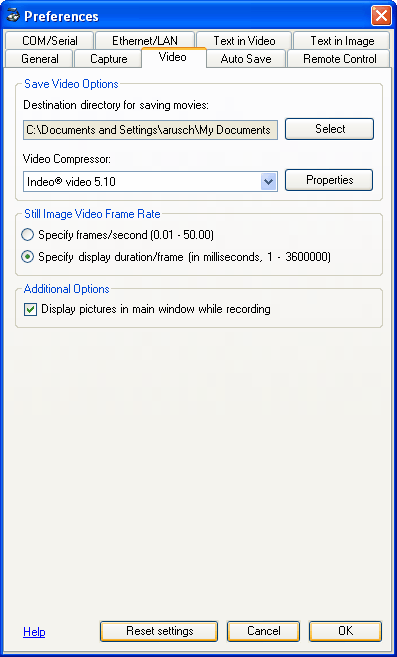
On this tab you can define the default directory for saving movie files. Another option to choose is the codec (video compressor) which is used to create the movie.
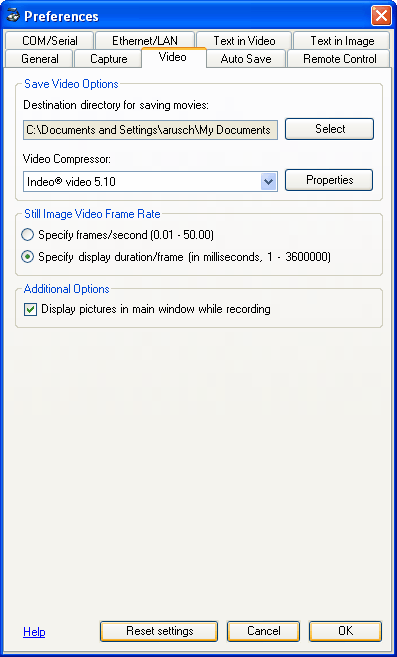
To recall the default settings for this dialog tab, click "Reset settings". The other tabs of the "Preferences" dialog box are not affected.
Click the "Select" button to change the destination directory for saving movie files with the "Start Movie Recording" menu item.
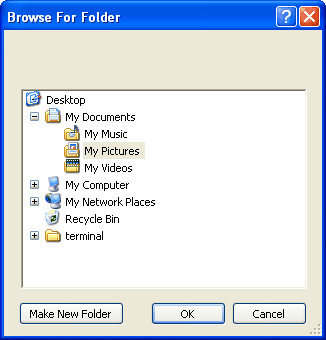
Choose the desired codec (video compressor) which should be used to create the movie. The codec affects the file size of the video. note
WolfVision recommends Indeo® video codec 5.10 to achieve best results regarding quality and performance on Windows XP. To achieve best performance, activate "Quick compression" (open "Properties" and check the check box).
When recording movies frame by frame, you can choose either frames per second or the duration of each image in milliseconds.
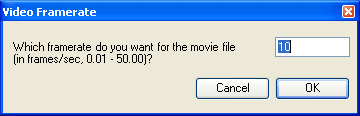
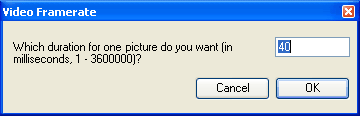
You can disable displaying the pictures in the main window while you record movies to reduce CPU usage of your computer.