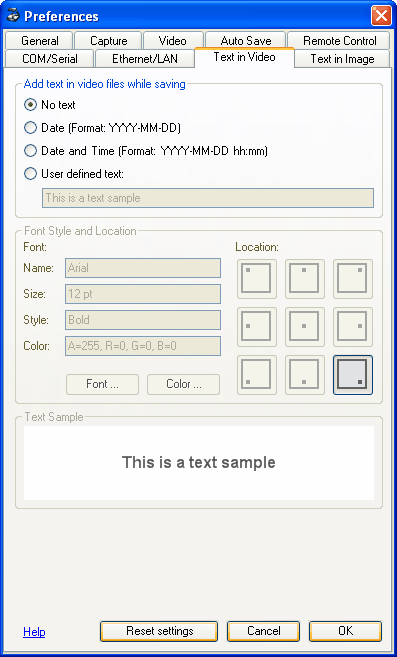
If you record movie files a user defined text with a pre-defined font, size, style and location can be added to the saved movie. It is also possible to add the current date and time information instead of a user defined text.
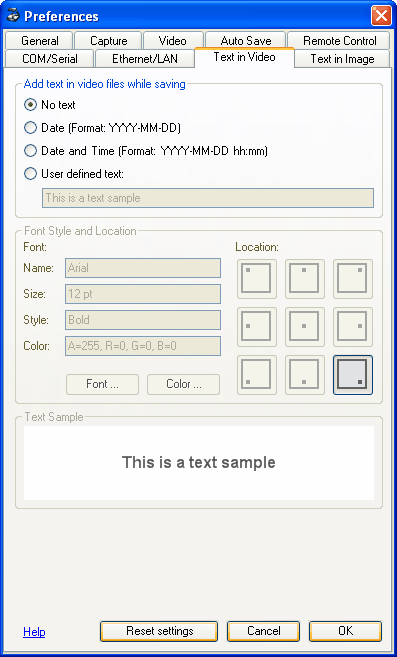
To recall the default settings for this dialog tab, click "Reset settings". The other tabs of the "Preferences" dialog box are not affected.