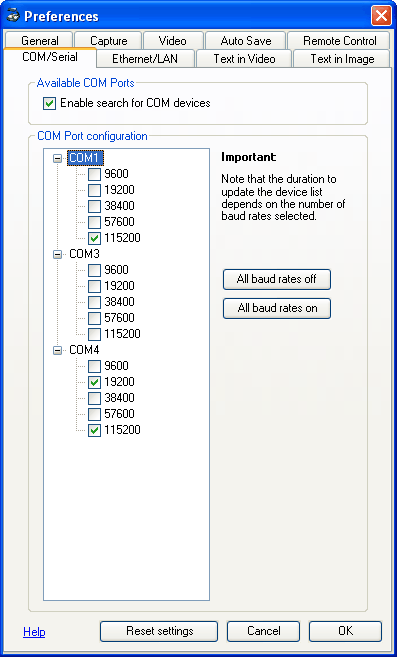
On this tab you can choose which COM port at which baud rate should be used to establish communication with WolfVision Visualizers.
If you want to work with Visualizers connected via COM port you can choose "Enable search for COM devices" in order to enable the device discovery for RS-232 Visualizers. This will also speed down the process of detecting all available Visualizers while opening the "Connect To..." dialog box.
For each COM port installed on your computer an entry can be found in the list of available connections. Simply select the COM port connection and baud rate you want to use for device discovery (selected baud rate has to match the setting on the Visualizer).
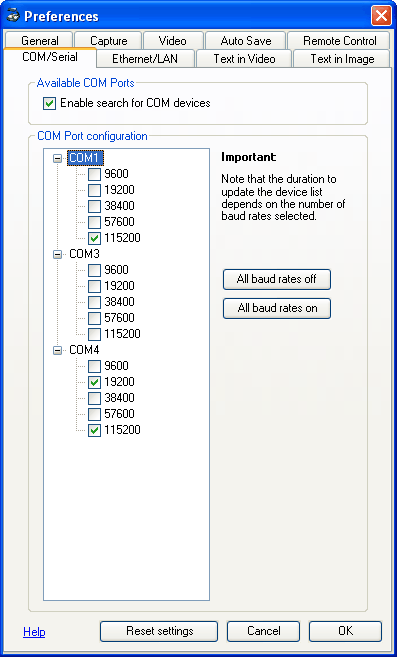
To recall the default settings for this dialog tab, click "Reset settings". The other tabs of the "Preferences" dialog box are not affected.