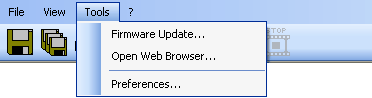
In the "Tools" menu you can execute firmware updates on Visualizers, open the standard web browser to visit a Visualizers website and change settings in the "Preferences" dialog box.
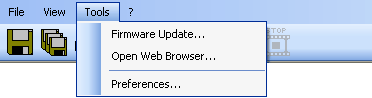
Click to update the firmware of connected Visualizers.
When a Visualizer is connected over Ethernet/LAN you can open the built-in website of the Visualizer in the standard web browser of the computer.
Click to change the "Preferences" of the WolfVision Connectivity software.