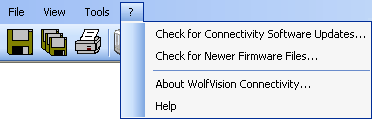
In the "? (Help)" menu you can check the WolfVision file server for newer versions of the WolfVision Connectivity software and newer firmware files. With the displayed dialog box "About WolfVision Connectivity..." you will get some information regarding the installed application (e.g. version number, installation paths, contact information, etc.).
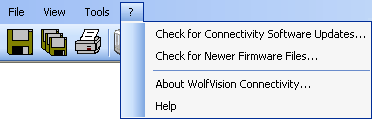
The WolfVision Connectivity software connects to the WolfVision server and checks for a newer version of the application. If a newer version is detected you are prompted to decide if you want to install the newer version or keep working with the already installed version.
No personal data will be transferred in any way while checking for newer versions or installing updates.
The WolfVision Connectivity software connects to the WolfVision server and checks for newer firmware files as the already locally present firmware files. If newer versions are detected you are prompted to decide if you want to download them to your local firmware file repository or keep working with the already present firmware file versions.
No personal data will be transferred in any way while checking for newer versions or downloading them to your local firmware file repository.
The display dialog box will display all kinds of information regarding the application, e.g. version number, installation paths, contact information and computer system information.
Click to open the Help window.