Open Web Browser |
By using the "Open Web Browser" function, a new Web Browser window with the URL (IP address) of the selected device will be opened (your OS-default web browser will be used).
More information regarding the built-in Web Server can be found on WolfVision's home page at: www.wolfvision.com. note
The Web Browser can be started with the Icon on the Quick Symbol Bar or with the context menu in the main window.
![]()
The layout and availability of the functions are depending on Visualizer model and installed firmware version!
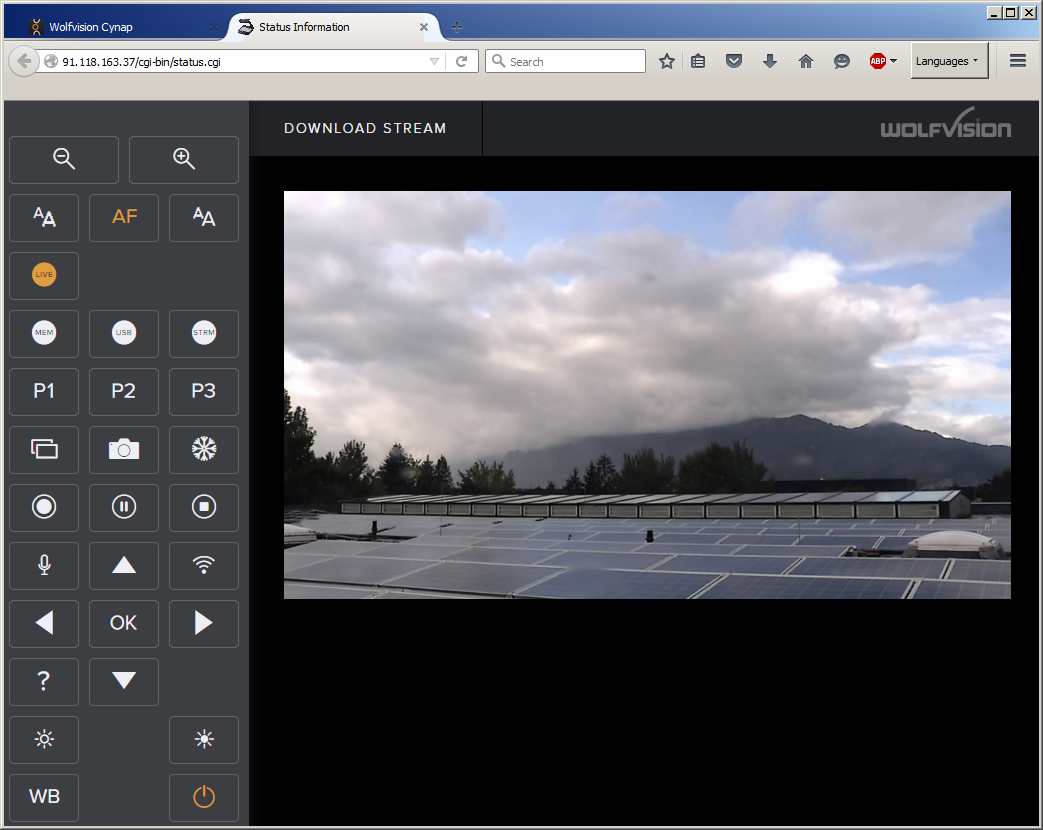
When selecting a password protected Visualizer, user name and password will be required to login. note
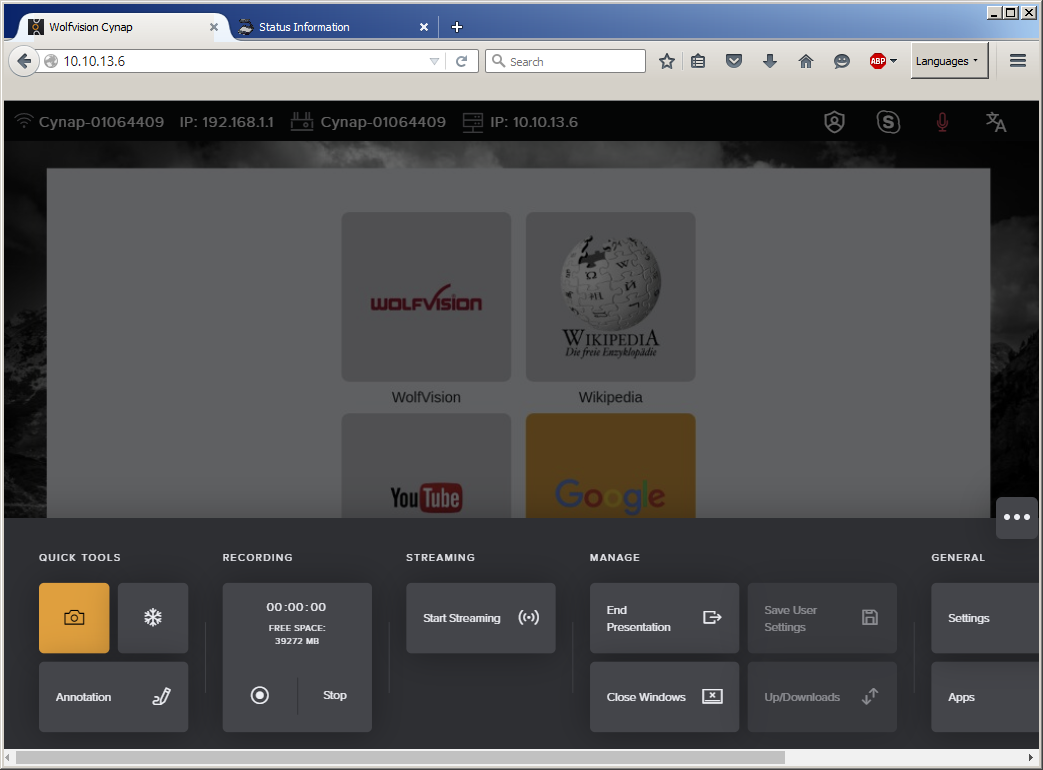
When selecting a password protected Cynap system, user name and password will be required to login. note