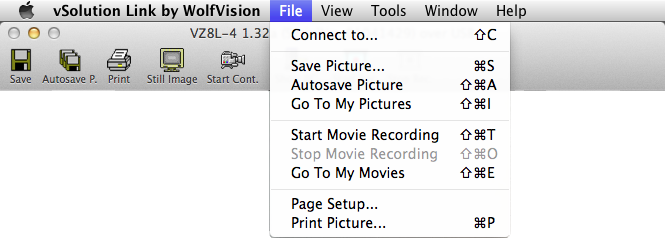
The software vSolution Link by WolfVision is able to quickly print out the currently displayed picture.
Capture a picture and click on the "Print Picture" tool bar button or select "Print Picture..." from the "File" menu.
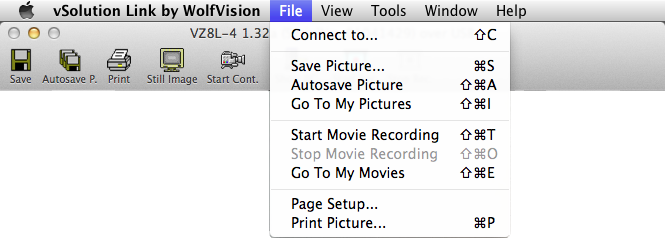
The standard printer dialog box will be displayed and allows you to select a printer and to change some printer settings.
A preview of the printing result is also provided by the printer dialog box.
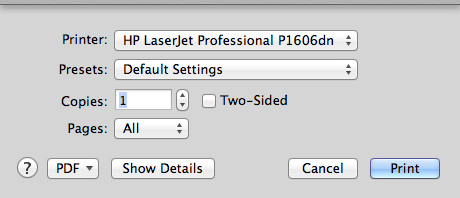
The native resolution of a picture captured from a Visualizer is currently 1920x1080, 1280x960 or 1024x768 pixels (depends on the Visualizer model). This is a perfect resolution for displaying pictures on a computer monitor (e.g. on a website or in a Power Point presentation).
If the captured picture is to be printed, the maximum picture size will be as follows:
Max. 217x163mm (8.5" x 6.4") using a Visualizer with 1280x960 pixels native resolution
Max. 173x130mm (6.8" x 5.1") using a Visualizer with 1024x768 pixels native resolution
Max. 108x81mm (4.3" x 3.2") using a Visualizer with 1280x960 pixels native resolution
Max. 87x65mm (3.4" x 2.6") using a Visualizer with 1024x768 pixels native resolution