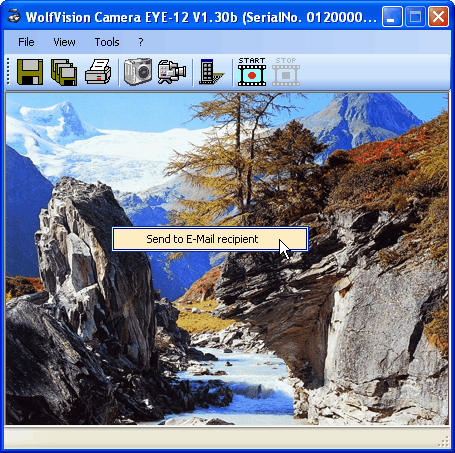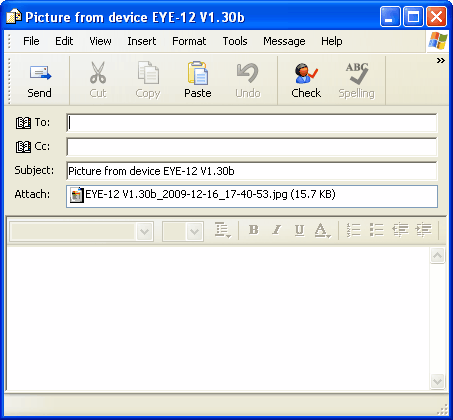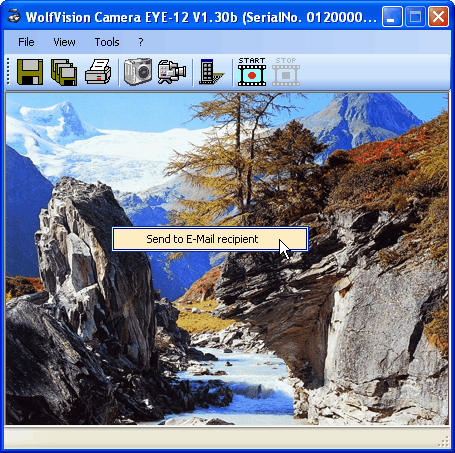
Sometimes it's necessary to share a picture with other people. Therefore a simple way of sending the currently displayed picture to e-mail recipients was added to the Connectivity software.
If you press the right mouse button in the picture area of the main window you'll get a context menu which allows you to send the currently displayed picture as e-mail attachment. Simply select "Send To E-Mail Recipient" to open your standard mail client with a new message where the picture is already attached to.