
WIA Interface |
With the WIA (Windows Image Acquisition) support of the software vSolution Link by WolfVision, a WolfVision Visualizer can be used as a scanner in almost every image processing application (e.g. Adobe Photoshop, Corel Photo Paint, Image Ready, MS Paint, etc.) and in all applications which support the WIA driver model (e.g. MS Office applications, etc.).
The WIA drivers can also be used for connecting a Visualizer to an interactive whiteboard (such as a "Smart Board").
A WolfVision Visualizer does have two important advantages over a standard scanner for computers: It can pick up 3D objects and scanning can be done in a fraction of a second. This makes the Visualizer a perfect tool for scanning a large number of pictures very quickly and easily.
If you want to scan / import a picture from a Visualizer in a third party application the WIA interface will automatically display the standard WIA user interface. This user interface allows you to scan pictures directly into your third party application (e. g. Adobe PhotoShop, MS Paint, MS Word, etc.).
The standard WIA GUI allows you to switch between connected Visualizers (only USB devices) and displays a snapshot of the current Visualizer picture at the time the WIA GUI was started.

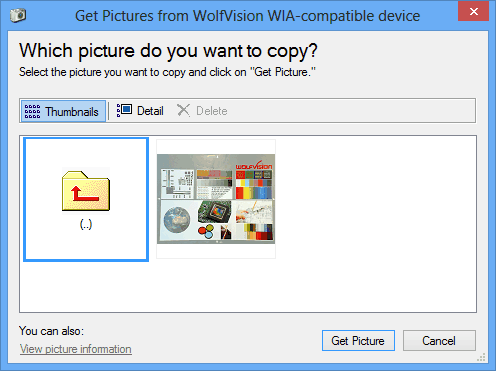
The Video Capture Driver can NOT be used at the same time as vSolution Link by WolfVision with USB devices because this would lead to broken USB connection.