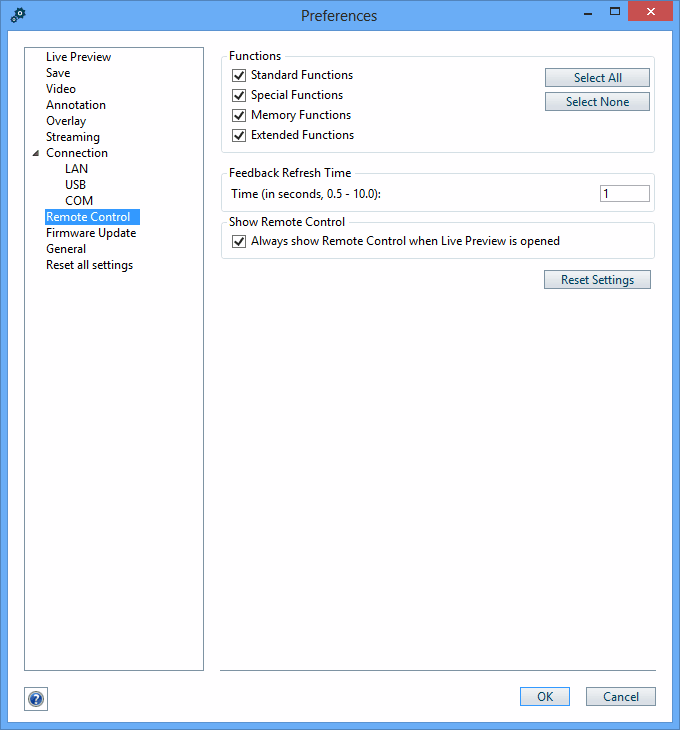
Remote Control |
On this tab you can define the layout of the remote control. You can customize which button groups should be visible.
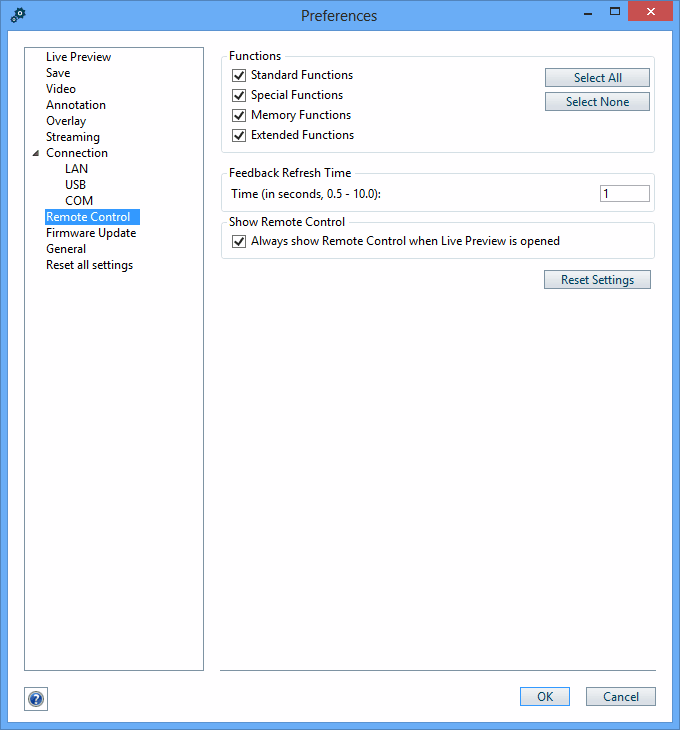
To recall the default settings for this dialog tab, click "Reset settings". The other tabs of the "Preferences" dialog box are not affected.
With clicking the button "Select None" all check boxes will be unchecked.
Standard functions: i.e. zoom, focus, iris
Special functions: i.e. View (All), Freeze
Memory functions: Memory Buttons 1-9
Extended functions: i.e. White, Image, AutoFocus
To set the time interval of discovering the current status of the Visualizer (e.g. Auto Focus). Possible settings are from 0.5 to 10.0 seconds (1 second by default). Please note on slow computers and/or connections you can extend the interval to decrease load and traffic.
In case the box is checked, a remote control window will be opened automatically as soon the Live Preview is started.