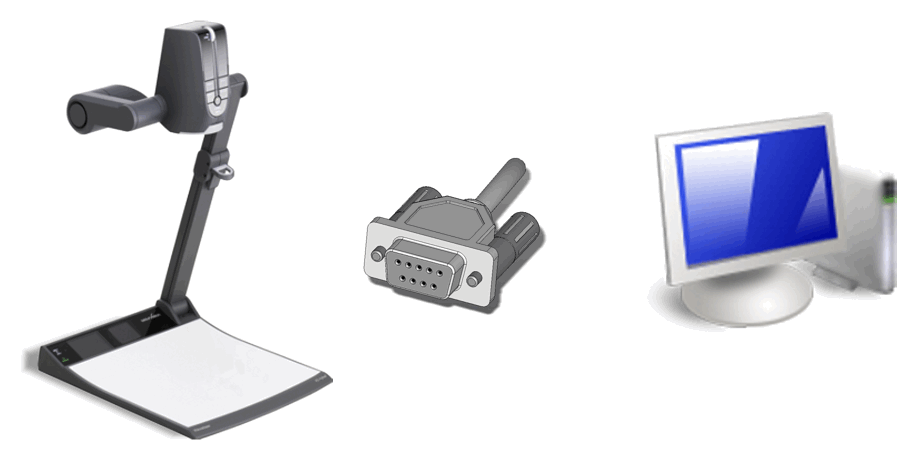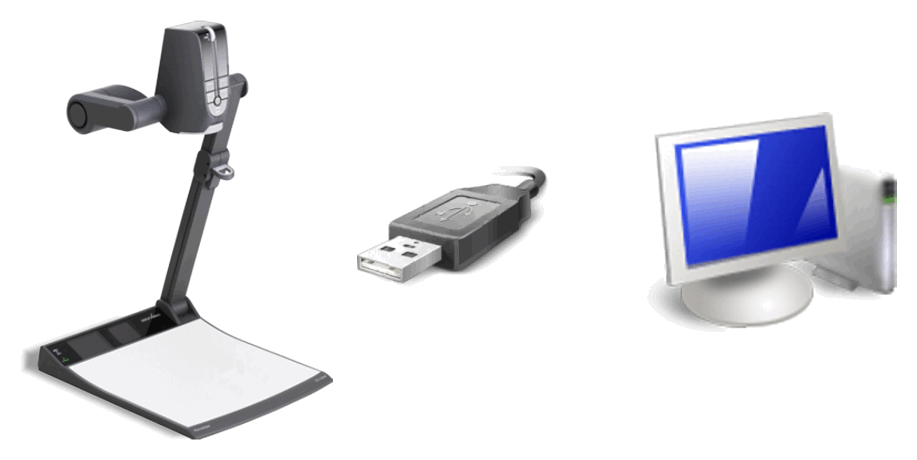
About vSolution Link by WolfVision |
|
The USB and LAN port (if available) of the Visualizer can be used to capture and transfer Visualizer images onto a computer. In this way the Visualizer can be used as a scanner for 3-dimensional objects for your computer.
Additionally the Visualizer can be controlled with the virtual remote control and the software vSolution Link can stream video and audio to the network.
Annotation tools and spotlight functions are the perfect tools for your presentation.
WolfVision Cynap, Cynap Core and Cynap Pure devices can be administrated by using the software vSolution Link by WolfVision.
The software is fully WIA compatible (Windows Windows 7, Windows 8, Windows 8.1 and Windows 10).
The USB 2.0 port of the Visualizer is also USB 1.1 compatible (USB 1.1 has reduced transfer speed).
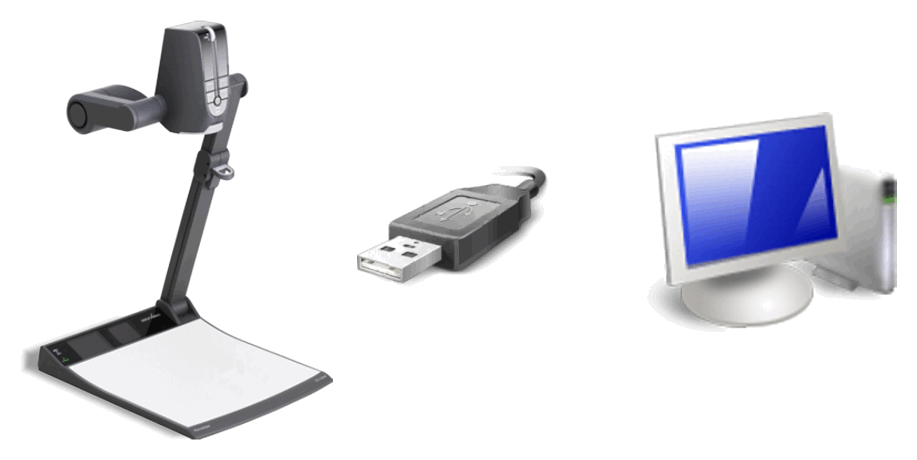
Through the LAN port (10BASE-T/100BASE-TX) the Visualizer is also accessible over the internet.
Cynap and certain Visualizers have a built-in web server and can be accessed through the software vSolution Link or a standard Internet browser (HTML5) from a connected PC.
Supported protocols are: ARP, IP, UDP, TCP and ICMP (depending on Visualizer model).
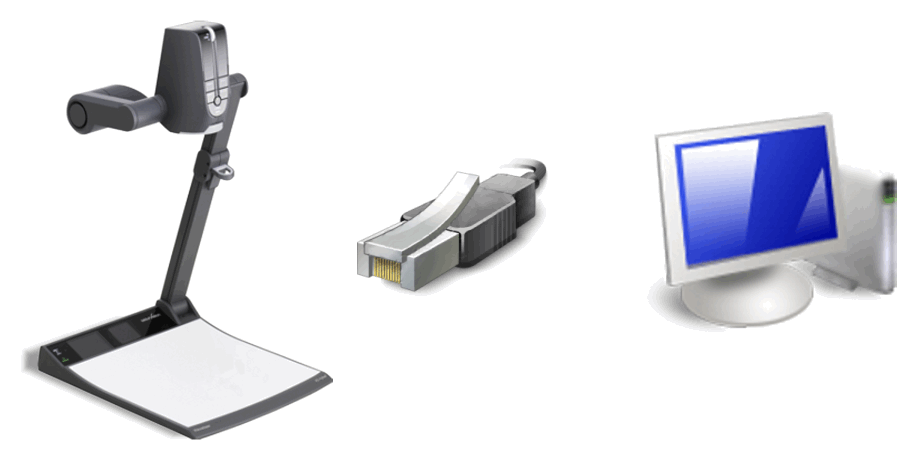
The COM port of the Visualizer supports baud rates up to 115200 baud/s. note
The COM can be used for control purposes and firmware updates only.